How to Add Your Tapje.la Profile to Your Home Screen (iPhone, Android, and HarmonyOS Guide)
5th February 2025 | by Umar Shahren
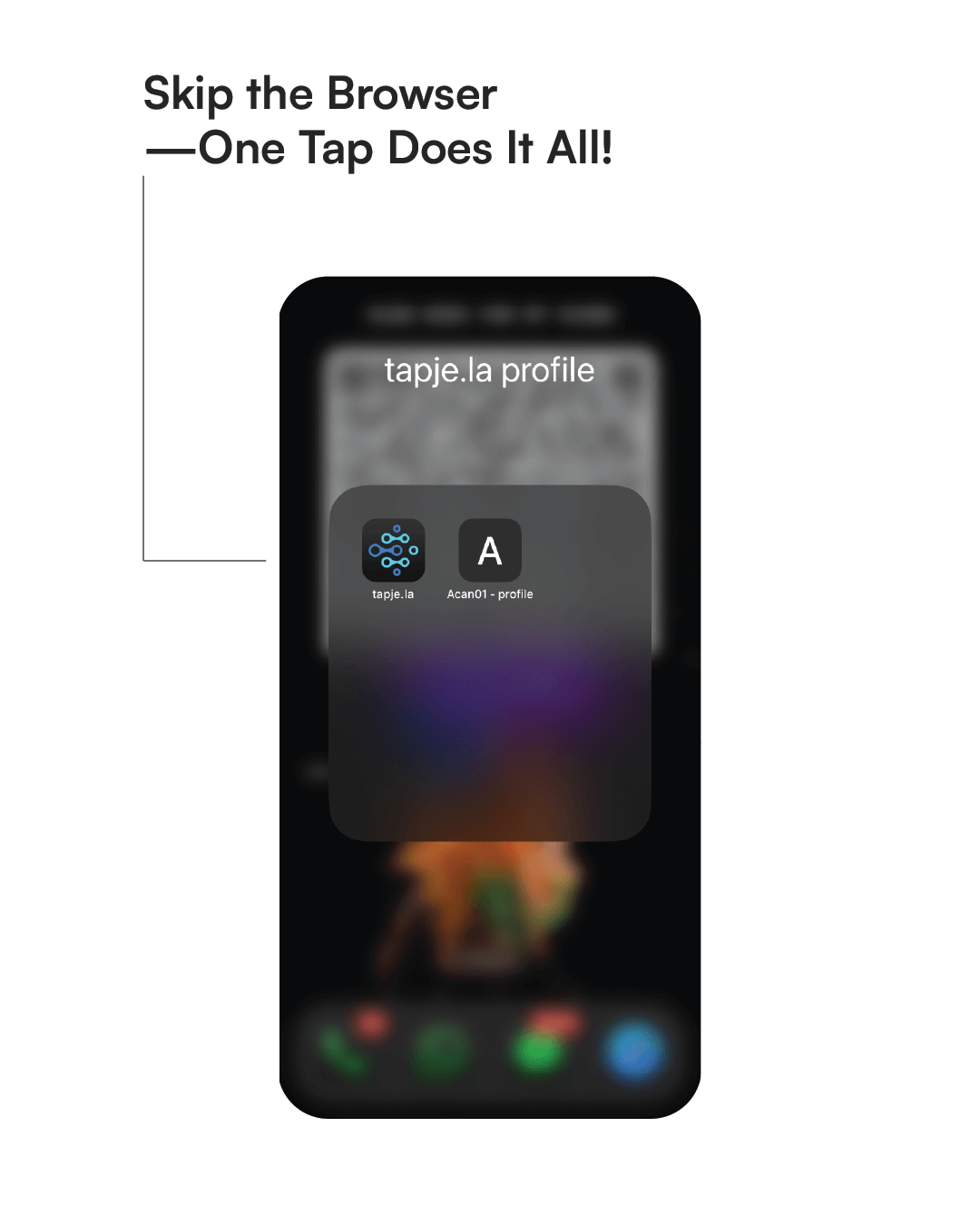
Want to access your tapje.la profile with just one tap, without opening your browser every time? Whether you’re using an iPhone, Android, or HarmonyOS device, you can turn your profile into a home screen shortcut in just a few steps.
Let’s get started!
Why Add Your Tapje.la Profile to Your Home Screen?
- Instant Access: No need to search for your link or type anything.
- More Professional: Quickly show off your profile to customers or friends.
- Saves Time: Just tap the icon, and you’re in!
For iPhone (iOS)
- Open Safari and go to your tapje.la profile (e.g.,
https://hey.tapje.la/yourusername). - Tap the Share icon (the square with an upward arrow at the bottom).
- Scroll down and select Add to Home Screen.
- Name the shortcut (e.g., “My Tapje.la”) and tap Add.
- Done! Your profile is now on your home screen.
For Android
- Open Google Chrome (or any browser that supports PWAs) and go to your tapje.la profile.
- Tap the Menu button (three dots in the top-right corner).
- Select Add to Home Screen.
- Customize the name if you want, then tap Add.
- Your profile will appear on the home screen like a regular app!
For HarmonyOS
- Open the Huawei Browser and navigate to your tapje.la profile.
- Tap the Menu button (three horizontal lines at the bottom).
- Select Add to Home Screen.
- Confirm by tapping Add again.
- Your tapje.la profile is now ready to access from your home screen.
How to Use and Manage Your Tapje.la Shortcut
Once added, just tap the icon to open your profile. You can move it around, organize it into folders, or remove it like any other app.
Wrapping Up
No matter which device you’re using, adding your tapje.la profile to your home screen makes life easier. It’s a quick way to access and share your profile without the hassle of opening a browser.
Try it out today and impress your friends or customers with instant access!
